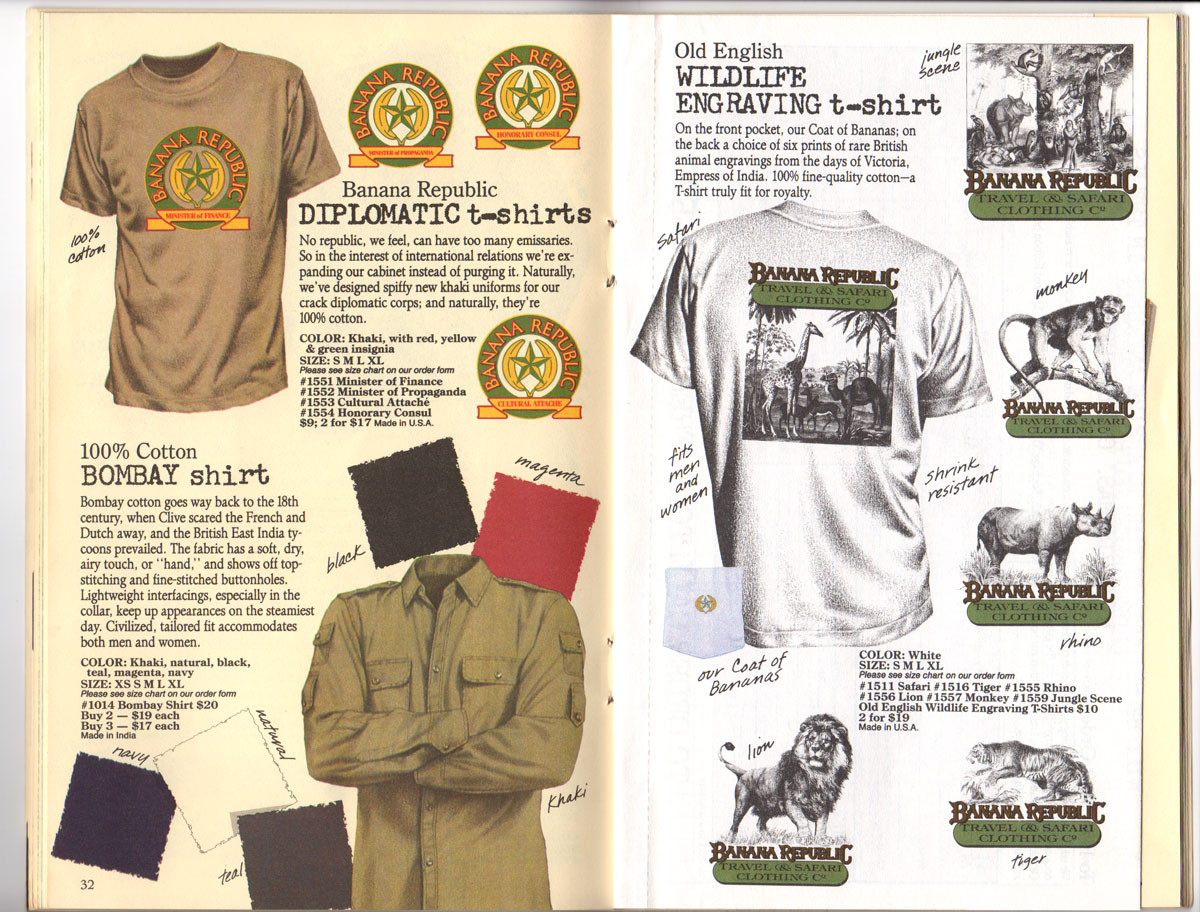Going the Extra Mile – Design an Awesome Online T-Shirt Catalog
If you’ve finally decided that it’s time to launch your very own online shirt shop, then chances are you’ve prepared everything except your catalog. After all, your shirts are just so awesome that they’ll sell themselves, right? Actually, it’s not quite that simple. Your going to need every advantage you can over other sellers and brands if you want the lion's share.
As a savvy t-shirt seller with the bigger picture in mind, you'll be carefully building your brand on your own website from the get-go. This is where having an awesome cataglog to showcase your merchanise will be worth it's digital weight in dollars!
Like with many things in your online arsenal, you have a few different options when it comes to creating a t-shirt or clothing catalog. While you may want to simply jump right in and get your catalog in place, there are a few things worth considering.
Why Should You Invest Time Into Creating a Catalog?
While the ulimate reason is to generate more sales, building a professional company and crafting an attractive brand should be the main motivating factor. Whether you’re trying to make a killer first impression or liven up an existing catalog, a fresh t-shirt can work wonders for your brand image.
But these explanations aren’t arbitrary, either; making design decisions for a catalog relaunch are vastly different than the choices made in creating a brand new launch catalog.
10 Steps to Map Out Your New T-Shirt Catalog
Just as you’ve carefully planned, plotted, and sketched your tee shirt designs, it’s time to do the same with your catalog. Once your catalog has a reason for existing in the first place, it needs to be brought to life.
Unfortunately, it will more than likely take more time, especially depending on the amount of inventory being represented. Be sure to work around anything with a pressing deadline as this will take a lot of free time.
1. Who Are Your Customers?
Chances are, unless your catalog is being directed towards your specific target audience, it’s going to fall on its face. These target customers should dictate all aspects of the catalog’s design, from the colors, fonts, images, language used, and even the specific gender your brand caters to.
For instance, a shirt line for women should not accidently feel like a brand for dads instead.
2. Make Your Brand the Star of the Show
Many buisness owners think that as long as they have their name and logo at the top of the page, they’ve branded their shop. However, every pixel of the screen needs to incorporate the brand, at least in some small way.
If your brand has a specific color scheme or motif, use it for each page and every subsection. There has to be some underlying brand message or story that links back to the products. The personality of the company has to shine through in the text used. And most importantly, it all has to make sense.
3. Carefully Draft Out Your Pages
What makes page designing take forever is struggling to figure out how and where to add images that you just thought of a moment ago. Rather than wind up pulling your hair out over where to stick that picture you just noticed, make a detailed list of everything that will be going onto the page. This includes the featured products, their descriptions, any images or other media files that will accompany them, and any other section or page.
If you intend to include it, write it down now. It’s easier to erase something off of a notebook than struggle with it in the design space.
4. Get Sketching
Even if you don’t have a web designing background and intend to hire one, it’s still a good idea to draw your dream catalog out. Many creative types, including web designers, are visual people, so having a rough sketch of what you’re looking for will help get your message across. This way, both sides wind up on the same page.
Even if you don’t know how to draw it out, you can, at a minimum, find other shop’s catalogs as a reference point. Chances are, either with a drawing or an existing catalog, the designer will make edits and let you know what will and won’t work for your brand. It will, however, make the process much easier on everyone.
5. Make Wise Design Choices
Many think that experimenting with colors and layouts is best done with their catalogs. And those people are wrong. Shoppers are accustomed to how a catalog “should” feel, and when your deviates from that preferred design, it frustrates them and forces them to go elsewhere.
Catalogs are a little boring because that’s what people want – an easy-to-use cluster of products for sale. And if the buying process is going to be difficult, they’ll find a store where it isn’t.
6. Get Professional Product Pictures
While you’ve no doubt taken pictures of your shirts already, your catalog shouldn’t look like an eBay listing. You should have professionally photographed images showing your products as best that you can. When you begin with a super high-quality image, they’ll stay looking great, even after taking a dip in quality after being put online. It will cost more to have a professional, but it’s often worth it.
If you are going to take the shots yourself to save some money, make sure it’s with a good quality camera. There is a chance that, depending on your inventory, that your supplier has product images. Go ahead and use them, as the supplier has already spent the money on making them look good.
7. Use Attractive, Attention-Grabbing Fonts
Again, your catalog is not the place to try out crazy looking fonts. Stick to a basic, easy-to-read sans-serif that everyone already knows. Some of the more common ones are Helvetica, Arial, and Verdana, although there are certainly others.
Rather than using fonts that are harder to read, create heading levels and hierarchies. You can also rely on font options like bolding or underlining text, using caps, or using different sans-serif fonts for different levels.
8. Quality is King When it Comes to Content
Yes, search engines and users alike are looking for great quality images that are relevant and eye-catching. However, if you paid someone a dollar online to write the text for your pages, it probably isn’t going to hold many people’s attention. Even if the text is legible, if it’s boring or just a list made of other lists, chances are no-one is going to stick around long enough to read it.
Online, suddenly everyone is an English major, and they won’t hold back about even the simplest typos. Make sure that you proofread your copy first, or if you wrote it yourself, have someone else read it.
Don’t edit all in one sitting, either; make sure you take a couple of passes at it, and then come back to it later. Otherwise, your brain may become blind to certain mistakes.
It’s also a good idea that you and any other proofreaders do it when you’re the most alert; when you’re tired, you’ll only put in so much effort into proofreading. Also keep in mind that this should be short, concise product descriptions and not a novel; a long description means bored readers.
9. Leverage Design Tools
Whether you’re on a shoestring budget or need to be a control freak with your catalog, there are plenty of inexpensive and possibly even free tools to help you design your catalog. Using them are usually simple, require no prior knowledge or experience, and still come out with a professional-looking catalog space.
While you’ll always get a better result by hiring a professional designer, templates and tools are a great alternative that won’t necessarily scream “amateur”. And while no two design tools are created equally, there are plenty of reliable ones out there. Some of my favorites are Canva, Shopify, Catalog Machine, FlippingBook, and Supadupa. With a little research, you can find the best fit for your needs.
10. Perform a Cold Analysis
For better or worse, a catalog launch will show changes in buyer behavior. When a new design, or an initial one, is launched, it’s best to run some analyses to see the changes. The most pertinent things to watch for would include bounce rates, sales changes, and click through rates. If they’ve stagnated or decreased, then additional changes are certainly needed.
You can always run a questionnaire or survey to customers. Who better to ask than the ones using it? And when asked online, customers are usually brutally honest.
If you’ve recently made a catalog or have any tips that work for you, we’d love to hear them. Sound off in the comments below or hit us up on our social media pages.